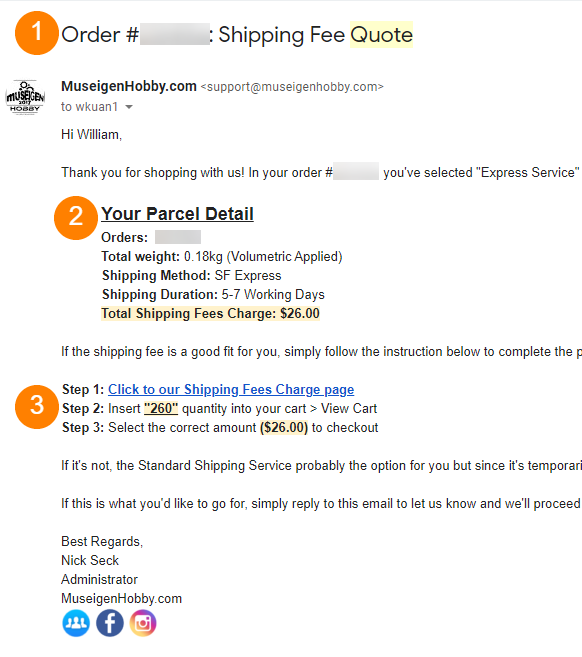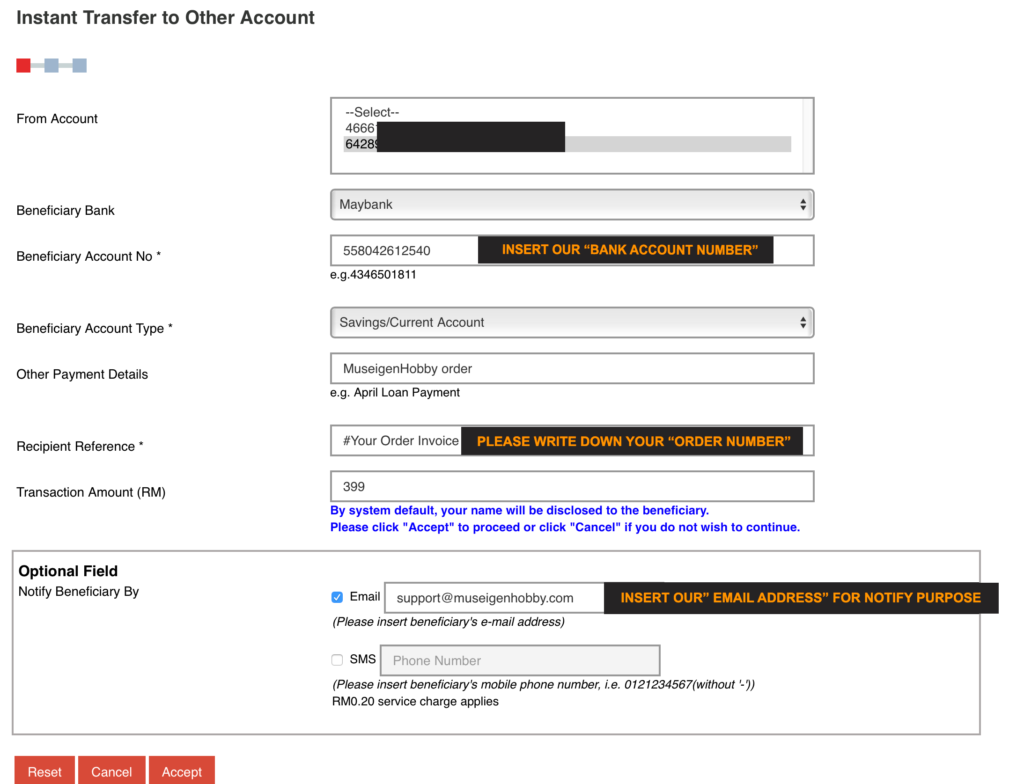Payment
Payment For The Shipping Fee Quote
As we all know, since the shipping cost of all Express Shipping Services are calculated in the volumetric-weight-based rate, so we’ll need pack the individual order to get the package’s volumes to calculate the necessary shipping fee. And here’s how to make a payment for the Shipping Fee.
The Shipping Fee Quote Email
Whether you’ve selected “Express Shipping” as your shipping option when checkout OR sending us your combine orders form to request to ship your orders with the Express Shipping Service. You’ll receive an email like this (on the left).
1.) This is the headline you’ll see in your email inbox for the shipping fee quote.
2.) Here’s you’ll see the detail of your packed parcel (Ex: the volumetric weight, the courier service, the estimated delivery duration, and the needed shipping cost.
3.) The steps to make a payment for the shipping, simply follow the instructions below:
***I’ll use the email on the left as my example, please take your own shipping fee quote as standard***
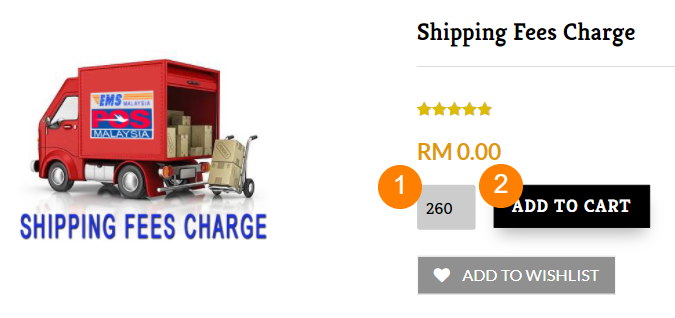
STEP 1
Click on the link and you’ll get directing to this page, simply (1) insert the given number into the quantity and (2) add to cart, then (3) view cart.
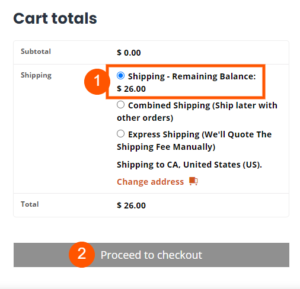
STEP 2
Always select (1) Shipping – Remaining Balance and (2) Proceed to checkout as usual.
Direct Bank Transfer (For Malaysia’s Customers Only)
This payment method is ONLY available for customers who live in Malaysia. If any international customers pay with this method, we will cancel and refund the payment immediately.
Bank Transfer Detail
Bank Name: MAYBANK
Account Name: MUSEIGEN TOYS ENTERPRISE
Account Number: 558042612540
Once you’ve make a payment, please take a photo of your receipt AND send it to [email protected] as a proof of your transaction.
Quick Tips
You can insert [email protected] to the “Optional Field Email Section” so we could confirm your payment immediately. Once we confirmed your payment, we’ll change your order status from “HOLD” to “PROCESS” and mark as “COMPLETED” once we proceed your order to ship out!
Visa and Master Credit/Debit Card
Don’t have a PayPal account? No problem! You can pay with your Visa and Master Credit/Debit Card through the PayPal gateway without registering a Paypal account. Simply select “PayPal” as your payment method, then you’ll be redirect to the following page.
Step 1: Once you’re on this page, simply choose “Pay with Debit or Credit Card” as the image shows below.
If you don’t see this option, it probably means your country doesn’t accept payment by PayPal.
Unfortunately, PayPal is the only trusted gateway we use for all international transaction for the secure purposes.
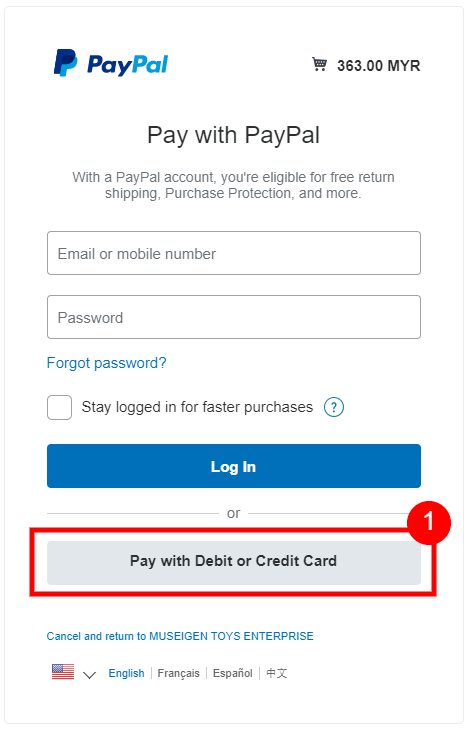
Step 2: At this stage, stay assured to fill up all the Personal and Credit Card Information and accept the Paypal Term & Conditions. Paypal won’t share your Personal Information with anyone.
Once the payment complete, you’ll receive an invoice via email.
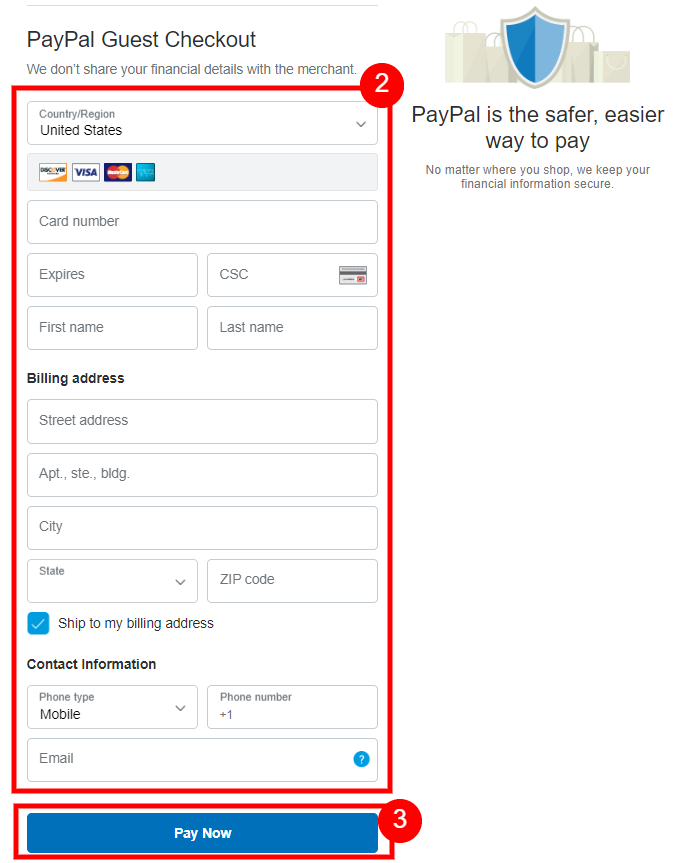
5% Discount Code Policy
You’ll receive a 5% discount code from leaving a honest review of your experience with Museigen Hobby.
Here’s the 5% Discount Code Policy:
- This 5% discount code can be used only once per transaction.
- This 5% discount code does not apply to ANY pre-order item(s), as well as the remaining balance for pre-order item(s).
- This 5% discount code does not apply to gift voucher purchases.
- This 5% discount code has a minimum purchase requirement of $20 subtotal to apply.
- This 5% discount code is not transferable, may not be resold or redeemed for cash.
- Only one discount code can be used each time and therefore cannot be combined with other offers using promotional code.
- Museigen Hobby reserves the right to void the transactions where prohibited.